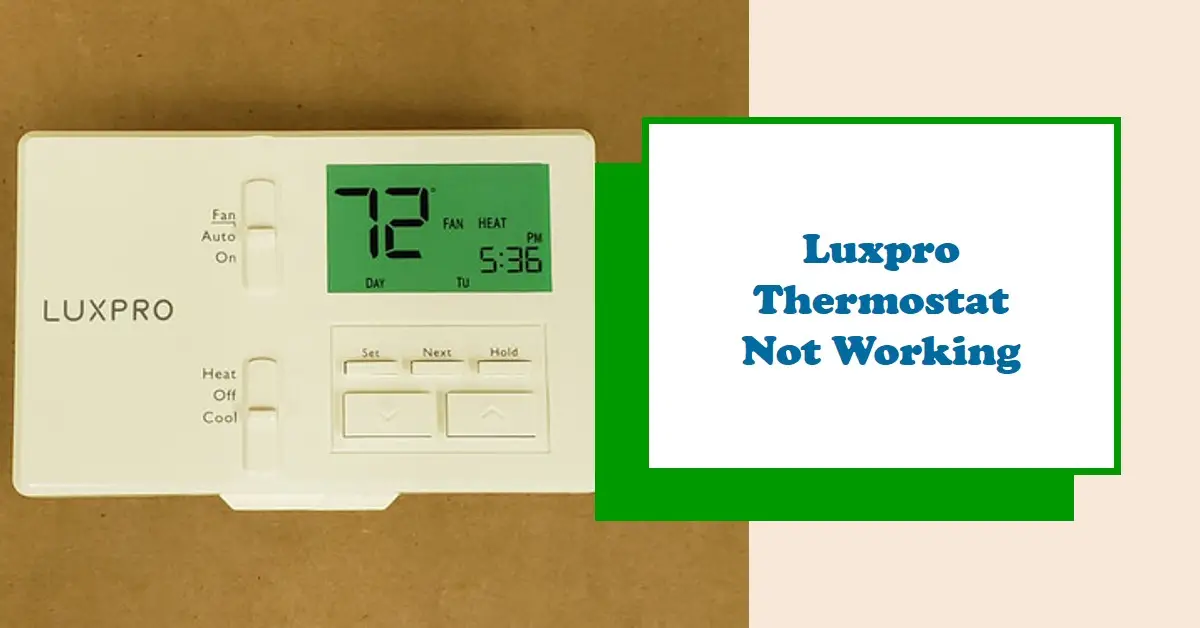There could be several reasons why your Luxpro thermostat is not working properly. One of the most common causes is dead batteries.
If the display on your thermostat is blank or not responding to touch, it may simply need new batteries.
Another possible reason for a malfunctioning Luxpro thermostat is incorrect settings. Ensure you have selected the correct operating mode (heating or cooling) and set the temperature appropriately.
Check the Batteries
A dead battery is one of the most common issues that can cause your Luxpro thermostat to stop working. If you notice that the display on your thermostat is blank or not showing any information, it’s time to check the batteries.
To start, locate the battery compartment on your thermostat. This is usually located at the bottom of the device and may require a screwdriver to open. Once opened, remove the old batteries and replace them with new ones.
It’s important to note that using rechargeable batteries may not be recommended by Luxpro as they have lower voltage than alkaline batteries, which can affect performance.
After replacing them with fresh alkaline batteries, ensure they are inserted correctly in their respective slots before closing back up. It’s always best practice to test run after inserting new batteries just so you’d know if there are still other problems left unresolved from this issue alone.
Check the Thermostat Settings
When your Luxpro thermostat is not working, checking the thermostat settings should be one of your first things. Sometimes, small changes in settings can lead to big problems with your HVAC system or furnace.
Firstly, ensure that the thermostat is set to “Heat” mode and that the temperature setting is above room temperature.
If it’s cold outside and your heater isn’t turning on, check if it’s below 45 degrees Fahrenheit because some thermostats have a low-temperature cut-off feature.
Try other features like programmable schedules if these basic settings don’t work. Using a programmed schedule may significantly influence desired temperatures, so check all times.
When troubleshooting Luxpro thermostats, make sure the fan option is set to auto so it only runs when heating or cooling cycles start instead of continuously running without air circulating through vents.
Clean the Thermostat
Dust accumulation can cause blockage on the internal circuits, making it difficult for the thermostat to function properly. Before you panic and assume that your thermostat has broken down, try cleaning it first.
To clean your Luxpro thermostat, turn off the power supply from your circuit breaker box or remove its batteries if applicable.
Gently detach the cover and use a soft-bristled brush or compressed air to remove any accumulated dust particles. Pay attention to those hard-to-reach areas such as around buttons or beneath screws.
If stubborn marks or stains are on your Luxpro thermostat, prepare a damp cloth with mild soap solution and wipe gently until all dirt is removed. Avoid using harsh chemicals that could damage the surface coating of your device.
Once you’re done cleaning, give it some time before reassembling back together again. This will ensure that any moisture left behind dries out completely before powering up again.
By following these simple steps in cleaning your Luxpro thermostat, you can prolong its lifespan while maintaining optimum performance at all times!
Reset the Thermostat
Resetting your Luxpro thermostat can often solve any issues you may be experiencing with it. This process is relatively simple and straightforward, but following the correct steps is essential.
Firstly, locate the reset button on your thermostat. It is usually located at the bottom of the device or behind a small opening near the display screen.
Press and hold down this button for about five seconds until you see “RESET” appear on your thermostat’s display screen.
Release the reset button once you see this message, and wait a few minutes while your thermostat goes through its resetting process.
Once completed, check if your Luxpro thermostat is functioning correctly again by adjusting its settings as desired.
Resetting your Luxpro Thermostat will erase all custom programming settings, so write them down first. Contact customer service if this doesn’t fix your device.
Contact Customer Service
If you have tried all the basic fixes and troubleshooting tips for your Luxpro thermostat but still cannot get it working, it may be time to contact customer service. This is especially true if your thermostat is still under warranty.
READ MORE: